E911 Frequently Asked Questions
Recently the US Federal Communications Commission (FCC) updated its requirements for 911 calls. Effective January 6, 2021, the FCC requires that interconnected VoIP services that support fixed devices provide dispatchable location with 911 calls initiated from such fixed devices. It is important to know that you are legally responsible to determine the dispatchable location for each fixed device attached to your phone system whether it be an on-premises system or in the Cloud.
Navigating E911 for companies has become somewhat of a challenge. A decade ago, implementing an E911 solution for a telephone system was fairly straightforward; today, a multitude of factors exist including IP, SIP trunking, remote/mobile workers, wireless and soft phones.
We can help you reliably connect 911 callers to public safety while protecting your users and meeting regulatory demands.
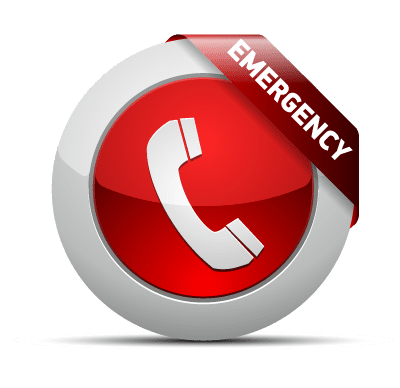
Below are some questions and answers we’re currently receiving in regards to E911 services:
E911 stands for enhanced 911 and is the part of the 911 system that provides dispatchers with location information for emergency calls.
The difference between 911 and E911 is that basic 911 only connects the call to a Public Safety Answer Point (PSAP) but does not provide any other details (such as phone number or address). Basic 911 is used in very few areas today. Enhanced 911 incorporates additional systems like Automatic Number Identification (ANI), Automatic Location Identification (ALI) databases, and Master Street Address Guides to route calls to the best PSAP and present the PSAP with caller ID and a dispatchable address.
Passed in 2019, the RAY BAUM’S Act requires that a dispatchable location be conveyed to the dispatch center with any 911 call, regardless of the technological platform used.
- Systems must provide a dispatchable location (street address, suite/apartment/etc.) for 911 calls.
- On-premises, fixed devices must provide an automated dispatchable location (ADL).
- On-premises, non-fixed devices must provide an ADL, if technically feasible. If not feasible, it must be provided based on end user manual update or alternative location information.
- Off-premises devices must provide an ADL, if technically feasible. If not feasible, it must be provided based on end user manual update or enhanced location information.
- Compliance Date: January 6, 2021 for any system installed after February 16, 2020.
Passed in 2018, Kari's Law requires all multi-line telephone systems (MLTS) to have direct 9-1-1 dialing capabilities to ensure easy access to help in an emergency.
- Direct dialing: Multi-line telephone systems (MLTS) must enable users to dial 911 directly without having to dial a prefix such as “9”.
- Central notification: The MLTS must provide notification, such as to a front desk or security office or other person (regardless of location), when a 911 call is made.
- Compliance Date: February 16, 2020 for new installations.
All organizations with multi-line telephone systems (MLTS), whether on-premises system or in the cloud. Most cloud-based UC systems address the requirements of the RAY BAUM’S Act by putting the responsibility for updating location information on the end user, whereas with most premises-based systems it typically falls on the administrator.
In FCC 19-76, the FCC defined a fixed device as a device which cannot be moved by the user without administrative intervention. Fixed devices include any analog (or digital) phone which is plugged into a traditional telephone jack which, through fixed in-building wiring (e.g. within floors, ceilings, walls etc.), uses an analog telephone adapter device, or similar, to connect to the MLTS. The following are typically not considered to be fixed devices: (1) Internet Protocol (“IP”) phones which can be connected to the MLTS through any office ethernet jack or wireless network, (2) teleworker enabled IP phones, or (3) softphones operating on desktop, laptop or mobile devices.
The FCC has defined a dispatchable location as a “location delivered to the public safety answering point (PSAP) with a 911 call that consists of the validated street address of the calling party, plus additional information such as suite, apartment or similar information necessary to adequately identify the location of the calling party.” Some companies use a floor and quadrant to identity where people sit in an office building. There may be similar or additional requirements at the state and local level, which is why CNP recommends consulting your legal counsel.
CESID stands for “Caller Emergency Services ID” and is basically the caller ID that is sent when emergency services calls are dialed. They may be different than the caller ID sent for normal outbound calls. CESIDs are numerical keys registered by the carrier with the Automatic Location Information database. Each CESID is associated with an emergency address such that when a 911 call with CESID is received the corresponding address can be retrieved by the Public Safety Answering Point call hander. With the requirements of the RAY BAUM’S act, many organizations will need to define and register more CESIDs, addresses and additional information with their carriers.
For on-premises installations, the carrier will have to provide additional CESIDs and there may be an additional charge. For cloud platforms, each user’s DID is typically used as the CESID.



